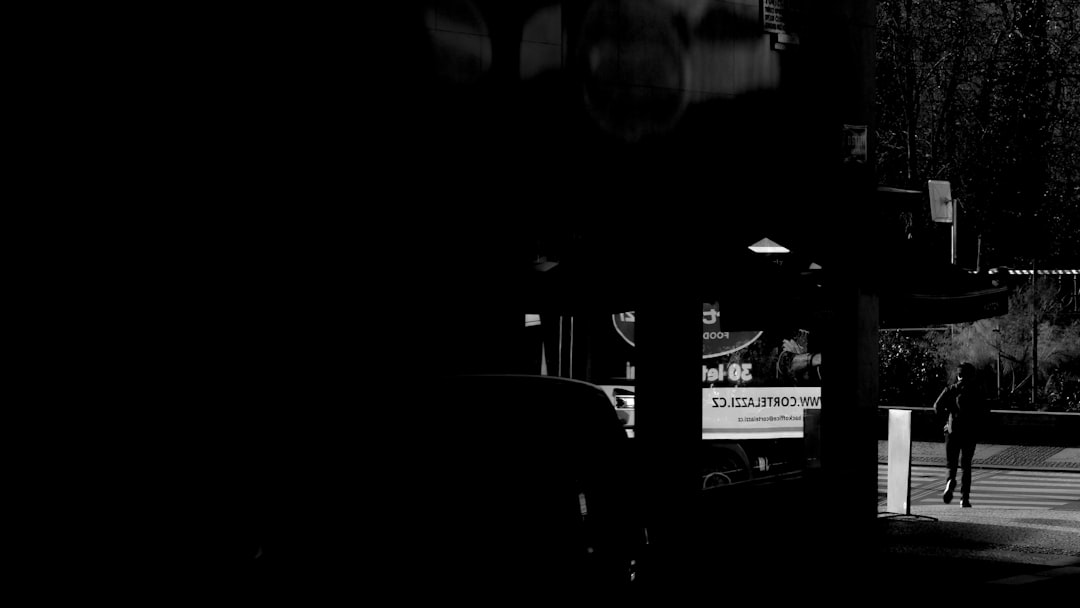Free Remote Access Tools

Designed for your devices. Perfected with your feedback.
Joined the control revolution. Still counting.
Controllers and growing every single day.
Free Remote Control Tools

X2Go — Remote Linux Desktops That Feel Local X2Go is an open-source remote desktop solution designed primarily for Linux environments. Unlike VNC or RDP, it builds on the NX protocol, which compresses and optimizes X11 traffic to deliver a desktop session that feels closer to local performance, even over slow links. It’s often used by teams who need graphical Linux applications available remotely, without deploying heavy virtualization. What it is in short

Wayk Now — Lightweight Remote Access Tool What it is Wayk Now is a peer-to-peer remote desktop tool from Devolutions. It was designed for quick sessions: support calls, ad-hoc help, or connecting to a machine outside the office without setting up VPNs or gateways. Unlike Wayk Bastion, which centralizes and controls access, Wayk Now is simple — one user shares, the other connects.

Wayk Bastion — Remote Access Hub for Teams What it is Wayk Bastion is basically a gateway for remote sessions. Instead of opening RDP ports everywhere, everything goes through Bastion. It was built by Devolutions as a self-hosted service. Admins drop it in front of their servers and from that point on, access is handled in one place.

TightVNC — Old but Useful Remote Desktop What it is TightVNC is one of those tools that’s been around for ages. It’s based on the VNC protocol and was made to be small and free. Nothing fancy, just a way to see and control another desktop. Many admins used it in the 2000s and some still keep it in their toolbox.

TightProjector — Screen Broadcasting over a Local Network What it is TightProjector is a small utility designed for one thing: sending the screen of a PC over the local network so others can see it in real time. It’s not remote control software, not a VNC server — it’s closer to a one-way broadcast. The tool has been used in classrooms, training rooms, and even in meeting spaces where a single presenter needs to share content quickly without cables or projectors.

TigerVNC Server — Linux Remote Desktop Service What it is TigerVNC Server is the backend piece of the TigerVNC project. While the viewer is just a client app, the server is what actually lets users connect to a Linux desktop remotely. It’s basically the modern replacement for the old Xvnc, tuned for better performance and still under active development. For admins, it’s a way to expose a graphical session on Linux systems without going into heavier commercial solutions.

TigerVNC — Open-Source VNC That Still Gets the Job Done What it is TigerVNC is basically a cleaned-up, faster fork of TightVNC. Many of the old VNC tools have been left behind, but this one is still maintained and tuned for better speed. It’s not flashy, but it works, and for Linux admins it’s often the default choice. Windows builds exist too, though most people use it in Linux-heavy shops. Its strength: it sticks to the VNC standard while being faster than the older forks.

ThinRDP — Remote Desktops Straight from a Browser What it is ThinRDP is one of those tools that tried to solve a very specific headache: giving users RDP access without asking them to install a client. Everything runs in the browser. No plugins, no Java, no ActiveX — just pure HTML5. It’s not as big as Citrix or TSplus, but for some teams it filled a nice gap, especially where rolling out extra software wasn’t an option.

ThinLinc — Linux Terminal Server for Centralized Desktops What it is ThinLinc is a remote desktop system from Cendio that focuses on Linux servers. It’s not as universal as TeamViewer or AnyDesk — its purpose is different. Think of it as Citrix, but for Linux: a way to publish desktops and apps from centralized servers to users anywhere. The tool is especially common in universities, research labs, and companies that rely heavily on Linux infrastructure.

Terminals — Old but Handy Remote Connection Manager for Windows What it is Terminals is an open-source client for Windows that’s been floating around IT circles for years. It was never meant to be flashy — the goal was simply to keep all those RDP, VNC, SSH, and Telnet sessions under one roof. A lot of admins still keep it in their toolbox, not because it’s new or shiny, but because it gets the job done without licenses, fees, or overcomplication. Development has slowed down, but the program its

TeamViewer — Remote Access Tool with Global Reach What it is TeamViewer is probably the best-known remote desktop tool around. For many admins, it’s the first name that comes up when someone asks about quick remote access. The idea is simple: install it, get an ID, and connect. Over time it has grown into a bigger platform with support for cross-platform sessions, mobile devices, and integration into helpdesk systems. But at the end of the day, it’s still a SaaS product — everything rides on Tea

TSplus Remote Access — A Lightweight Alternative to RDS and Citrix What it is TSplus Remote Access is software that takes a regular Windows Server and turns it into a remote access gateway. Instead of going through the full Microsoft RDS stack or setting up Citrix, admins can roll out TSplus and get users onto desktops or published apps through a simple web portal. It’s not aiming to compete head-on with Citrix at the enterprise level; the target is smaller companies that just want staff to reac

Sunlogin Remote — Remote Desktop Platform with Strong Mobile Integration What it is Sunlogin Remote is a remote access tool from Oray that has built a large user base in Asia. It covers the usual remote desktop functions — screen sharing, file transfer, unattended access — but it’s also known for how well it works with phones and tablets. People often use it to jump from an Android or iOS device straight into a Windows PC, which makes it stand out compared to tools that are mostly PC-to-PC focus

ScreenConnect — Remote Support You Can Host Yourself What it is ScreenConnect, now called ConnectWise Control, is a remote access tool that sits somewhere between SaaS convenience and full on-prem control. It gives IT staff and MSPs a way to jump into a user’s desktop quickly, transfer files, or record a support session without waiting for VPNs or complex setups. What makes it stand out is the choice: some companies run it in the ConnectWise cloud, while others install the server themselves and

RustDesk Server — Running Your Own Relay for Remote Access What it is RustDesk Server is the part of the project that lets organizations stop depending on the public relay. It’s basically two small services — hbbs (the broker) and hbbr (the relay) — that together replace the cloud middleman used by most commercial remote desktop tools. With them, admins decide where the traffic goes, whether it stays inside the LAN or runs through a server in their own data center. For companies under compliance

RustDesk — Open-Source Remote Desktop with Full Control Over Infrastructure What it is RustDesk is an open-source project that aims to fill the same role as TeamViewer or AnyDesk but without locking admins into someone else’s cloud. The software is written in Rust, which makes it fast and relatively lightweight, and it comes with the ability to run your own relay servers if needed. Out of the box, it behaves like a standard remote desktop tool — screen control, file copy, clipboard sync — but th

Remote Utilities Free — Remote Desktop with Direct LAN and Internet-ID Modes What it is Remote Utilities Free is the no-cost edition of the Remote Utilities remote desktop platform. It’s designed for IT administrators and support staff who need to connect to Windows systems either inside the LAN or across the internet without a heavy relay infrastructure. The free version provides core features — remote control, file transfer, session logging — and is capped at 10 remote endpoints, making it a g

Remote Desktop Manager Free — A Toolkit for Handling Many Remote Sessions What it is Remote Desktop Manager Free (RDM Free) is the community edition of Devolutions’ connection manager. It doesn’t try to replace enterprise-scale platforms but gives admins a way to keep RDP, VNC, SSH, Telnet and other sessions in one place. Instead of scattered .rdp files, browser bookmarks, and saved PuTTY sessions, everything is stored in a single console. For individuals or small teams, that’s usually all that’

Remmina — Multi-Protocol Remote Desktop Tool for Linux-Centric Networks What it is Remmina is an open-source remote desktop client that grew out of the Linux ecosystem and became the default choice for many administrators who deal with mixed protocols every day. Instead of opening a separate program for RDP, another for SSH, and yet another for VNC, everything can be launched from one interface. The project is community-driven, released under GPL, and ships with most Linux distributions out of t

RealVNC (VNC Viewer) — Remote Access with the Original VNC Protocol What it is RealVNC (VNC Viewer) is the client side of the long-standing VNC ecosystem. It gives administrators a way to reach desktops and servers over the network using the Remote Framebuffer protocol, which RealVNC originally developed back in the 1990s. The tool is still relevant in corporate networks today because of its wide compatibility: Windows, Linux, and macOS systems can all be accessed through the same viewer, and mo

Parsec — High-Performance Remote Desktop for Graphics Workloads Parsec is not the usual remote support tool. It was built from the start with speed and visuals in mind. Where something like VNC or RDP struggles with lag, Parsec’s streaming protocol squeezes frames through modern codecs so quickly that working on a remote machine often feels close to sitting in front of it. That’s why it found its home not only with IT people but also with artists, game studios, and CAD engineers. What it actuall

MeshCentral — Remote Management for Mixed Environments MeshCentral is an open-source system that turns a server you control into a remote management hub. It’s not just remote desktop — it also handles file transfers, terminal sessions, chat, and with the right hardware even full out-of-band control using Intel AMT. Everything runs through a web portal, so admins don’t need a dedicated client. What it does in practice

LiteManager Free — Lightweight Remote Administration LiteManager Free is a remote desktop and administration tool designed for small businesses, educational institutions, and IT pros who need essential control features without the licensing costs. It’s basically the “lite” edition of LiteManager Pro, but still gives you enough to manage a fleet of computers over LAN or the internet. What it is

HopToDesk — Free and Open Remote Desktop for Everyday Support HopToDesk is an open-source remote desktop and screen sharing tool that grew popular as a no-cost alternative to big commercial names. Unlike proprietary platforms that lock features behind licenses, HopToDesk is completely free and community-driven. It provides the essentials: remote desktop sessions, file transfer, chat, and support for multiple platforms. What it is really about

Apache Guacamole — Remote Access Straight from the Browser Most remote desktop tools expect you to install a client somewhere. Apache Guacamole goes the opposite way: it pushes everything into the browser. Open the web page, log in, and you’re looking at a Windows server over RDP, a Linux box over SSH, or even some old system via VNC. Nothing to install, nothing to distribute to users. What it actually is

GoTo Resolve — Cloud Remote Support and Device Management GoTo Resolve is a cloud-based platform that blends remote desktop access with IT helpdesk functions. Instead of being just another remote control tool, it’s aimed at small and medium businesses that need both quick end-user support and ongoing device management, without maintaining on-prem servers. What it is in practice

DameWare — Remote Administration Suite for IT Professionals DameWare Remote Support (DRS) and DameWare Mini Remote Control (MRC) are commercial tools from SolarWinds designed for IT departments that need to manage and troubleshoot large fleets of Windows, Linux, and macOS machines. Unlike simple remote desktop tools, DameWare combines remote control with AD management, system utilities, and helpdesk integration. What it really is

DWService — Open Remote Access Through the Browser DWService is a remote access tool that feels different from the usual suspects. Instead of installing a heavy client on both ends, it takes a lighter route: a small agent on the machine you want to reach, and a plain browser on the side you’re connecting from. No need for custom apps or licensing fees. That simplicity explains why it’s often chosen by freelancers, small IT shops, and nonprofit groups. What it actually is

Chrome Remote Desktop — Google’s Free Browser-Based Remote Access Chrome Remote Desktop (CRD) is Google’s take on remote desktop access, built around the Chrome browser. It’s simple, free, and doesn’t need extra infrastructure — which is why it’s popular with individuals, small businesses, and IT teams looking for lightweight remote access without licensing costs. It’s not overloaded with enterprise features, but it does the basics well: connect securely from almost anywhere, through a browser o

Apache MINA SSHD — Java Library for SSH Inside Your Applications Apache MINA SSHD is not a ready-made SSH server like OpenSSH. It’s a library. You drop it into a Java project and suddenly that project can speak SSH — act as a client, expose an SFTP endpoint, or even provide a shell if you code one in. That flexibility is why it shows up in middleware, DevOps tools, and gateways that don’t want to depend on native daemons. What it really is

AnyDesk Portable — Remote Desktop Without Installation AnyDesk Portable is a lightweight variant of the main AnyDesk client that runs without installation. It’s just an executable file you can drop on a USB stick or download on demand. This makes it especially useful for support teams, freelancers, or admins who need to connect to a system where they don’t have admin rights or don’t want to install permanent software. What it is in short

AnyDesk — Lightweight Remote Desktop with High Responsiveness When people talk about fast remote desktop software, AnyDesk is usually in the mix. The tool is small, quick to launch, and makes connections feel smoother than you’d expect on slower networks. Its own codec, called DeskRT, doesn’t just push raw screen data — it figures out what actually changed on the screen and sends that efficiently, which is why it often works better than older tools like plain VNC. What it is in simple terms

About CtrlRemote
CtrlRemote.com is a dedicated platform offering a curated collection of free remote control softw for IT professionals, businesses, and individuals. Our mission is to simplify access to reliable, community-driven tools.
We cover all major categories: remote desktop software, secure access tools, monitoring utilities, backup & recovery, file transfer, and collaboration apps. Every solution is carefully reviewed for safety and performance.
Our resources are valuable for small businesses needing remote support, corporate networks managing multiple endpoints, and IT teams looking for efficient administration tools.
Need assistance? Our team can help with installation, configuration, and integration of any software from our catalog.
FAQ
What is remote control software?
Is the software listed here really free?
Can I use these tools for business?
How secure is remote control software?
Do you provide installation help?